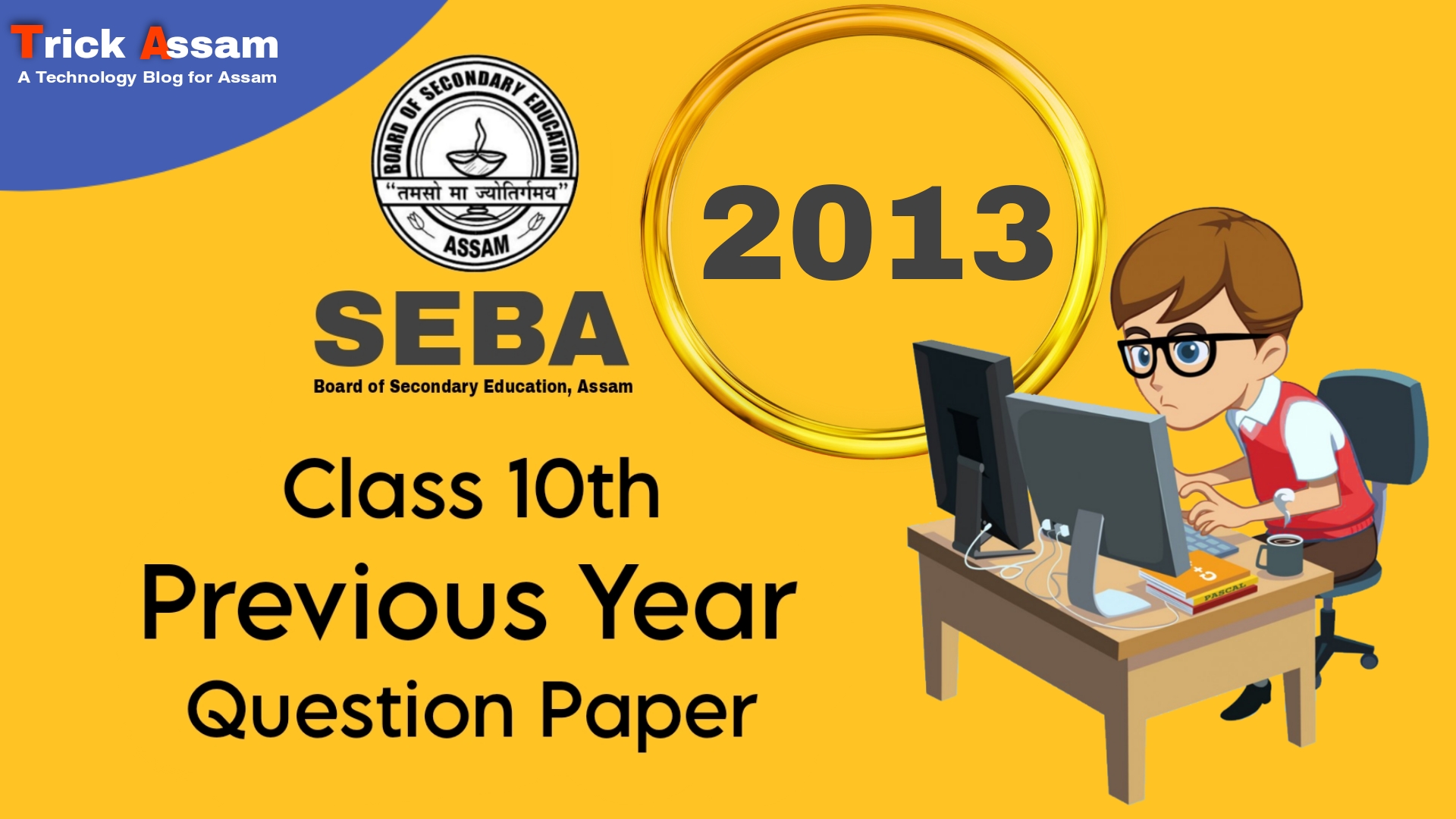WhatsApp is constantly adding new features to improve the privacy of its users. In the latest update, WhatsApp has added two new privacy features: the ability to silence unknown callers and the ability to run a privacy checkup.

Join our WhatsApp Channel

Join our Telegram Channel

Subscribe our YouTube Channel
Silence Unknown Callers
The new “Silence Unknown Callers” feature allows users to silence all calls from numbers that are not saved in their contacts. This can be a helpful way to avoid spam calls and telemarketers. To enable this feature, go to Settings > Privacy > Calls and toggle on the “Silence Unknown Callers” switch.
Privacy Checkup
The new “Privacy Checkup” feature allows users to review and manage their privacy settings all in one place. This includes settings for who can see your profile photo, last seen, and online status. To run a privacy checkup, go to Settings > Account > Privacy and review all of the settings.
These are just two of the new privacy features that WhatsApp has added in the latest update. WhatsApp is committed to protecting the privacy of its users, and these new features are a step in the right direction.
Here are some additional tips for protecting your privacy on WhatsApp:
- Enable two-step verification. This adds an extra layer of security to your account by requiring you to enter a code in addition to your password when you sign in.
- Be careful about what information you share. Only share information that you are comfortable with others seeing.
- Be aware of the permissions that you grant to apps. When you install an app, it will ask for certain permissions. Make sure that you only grant the permissions that you are comfortable with.
By following these tips, you can help to protect your privacy on WhatsApp.