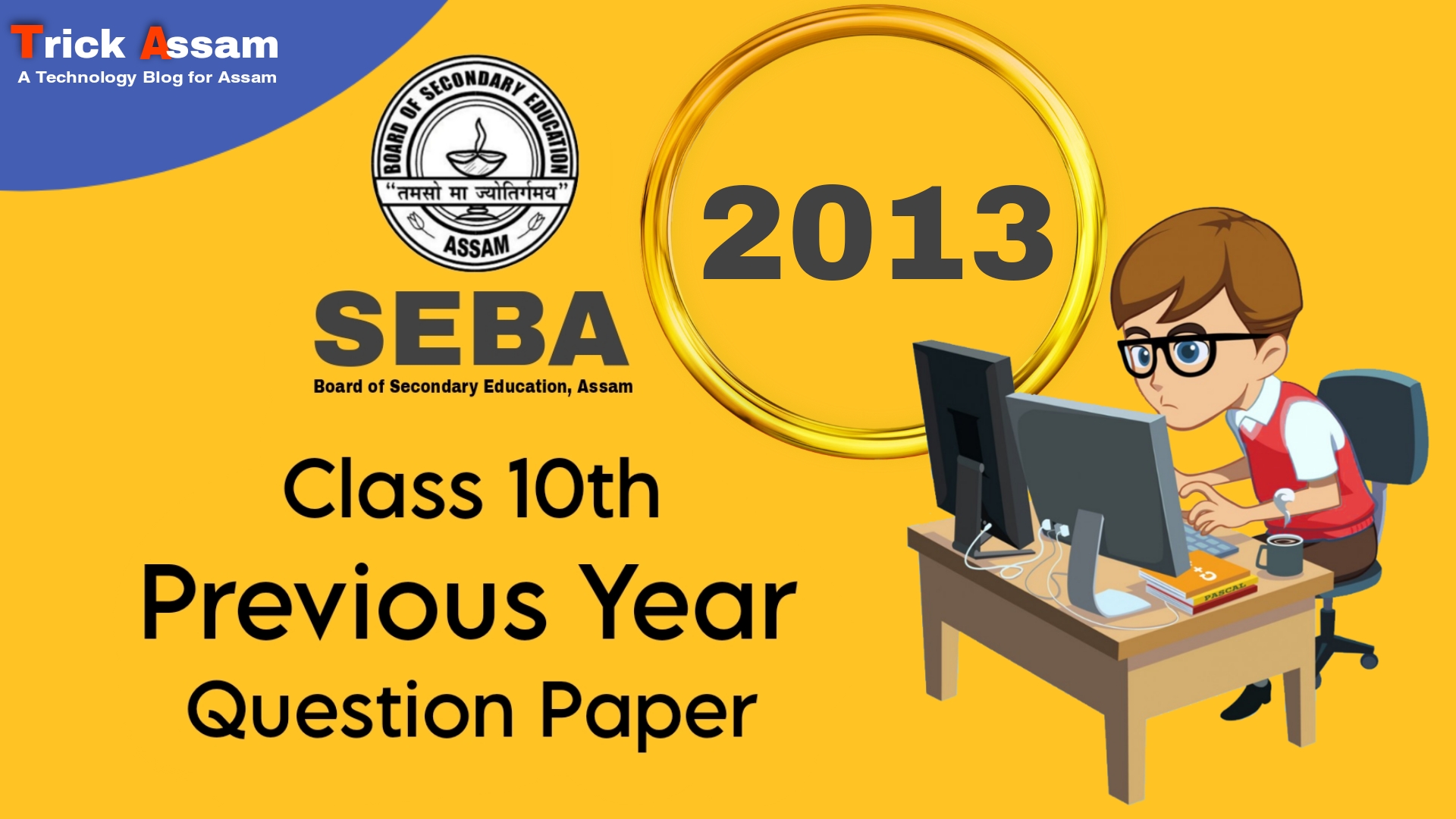Your Aadhaar card is a 12-digit unique identification number issued by the Unique Identification Authority of India (UIDAI). It is a very important document that is used for a variety of purposes, such as opening a bank account, applying for a loan, or enrolling in a government scheme.

Join our WhatsApp Channel

Join our Telegram Channel

Subscribe our YouTube Channel
If you change your phone number or email address, you need to update your Aadhaar card to reflect the new details. This is because your Aadhaar card is used to verify your identity and address, and the phone number and email address are important contact details.
How to Change Your Phone Number on Your Aadhaar Card
There are two ways to change your phone number on your Aadhaar card:
- Online: You can change your phone number online if your old phone number is already registered with your Aadhaar card. To do this, you will need to log in to the UIDAI website and follow the instructions.
- Offline: You can also change your phone number offline by visiting a nearby Aadhaar Enrolment Centre. You will need to fill out a form and provide your old and new phone numbers. You will also need to provide your biometrics (fingerprints and iris scan) for verification.
How to Change Your Email Address on Your Aadhaar Card
You can only change your email address on your Aadhaar card offline. To do this, you will need to visit a nearby Aadhaar Enrolment Centre and fill out a form. You will need to provide your old and new email addresses. You will also need to provide your biometrics (fingerprints and iris scan) for verification.
Conclusion
Changing your phone number and email address on your Aadhaar card is a simple process. You can do it online or offline, depending on your convenience. Once you have changed your details, you will receive a confirmation SMS or email from UIDAI.
Here are some additional tips for changing your phone number and email address on your Aadhaar card:
- Make sure that you have the correct information for your new phone number and email address.
- Keep a copy of the confirmation SMS or email from UIDAI.
- If you are changing your phone number, make sure that you have a way to receive the OTP from UIDAI.
- If you are changing your email address, make sure that you have access to your old email account so that you can receive the confirmation email from UIDAI.
I hope this tutorial article has been helpful. If you have any questions, please feel free to leave a comment below.